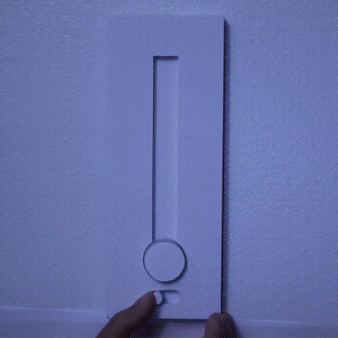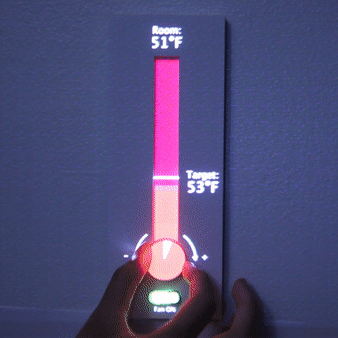THERMOSTAT+ is a reimagined design of the thermostat that combines a digital display with analog controls.
DESCRIPTION
For my Interaction Design Studio class, I was tasked with redesigning the thermostat. Traditional, analog thermostats have the advantage of being tactile and easy to interact with. However, they are not easily distinguishable from other wall-hanging appliances and cannot communicate information from far away. Recent years have seen the development of touchscreen-based thermostats, which are characterized by dynamic, colorful displays — though they can be both expensive and awkward to interact with. I envisioned a thermostat that is a hybrid of the two, possessing the benefits of both and drawbacks of neither. In particular, I was drawn to the idea of designing an interactive display that benefits from the physical affordances of mechanical controls. And so, the THERMOSTAT+ was born.
The main part of the THERMOSTAT+ display has the shape of a thermometer, which allows its form to suggest its function. It uses only 2 controls: a 3-way toggle switch that turns on the thermostat and changes the fan mode, and a dial that adjusts the target temperature and displays the time required for the room temperature to reach the target. The color of the temperature indicator pulses red-purple as the room temperature decreases or red-orange as the room temperature increases towards the target. This allows the user to know whether the thermostat is currently in the heating or cooling cycle.
As a proof of concept, I built a foamcore model with an integrated potentiometer and switch circuit, which controls a projected display.
The 3-way toggle switch turns the thermostat on/off and changes the fan mode
The dial adjusts the target temperature and displays how long it will take (in minutes) for the room to reach the target temperature
TECHNICAL DETAILS
I used Processing to create a visualization that responds to input values read by an Arduino. The Firmata library was used to allow the Arduino to interface with Processing.
LINKS